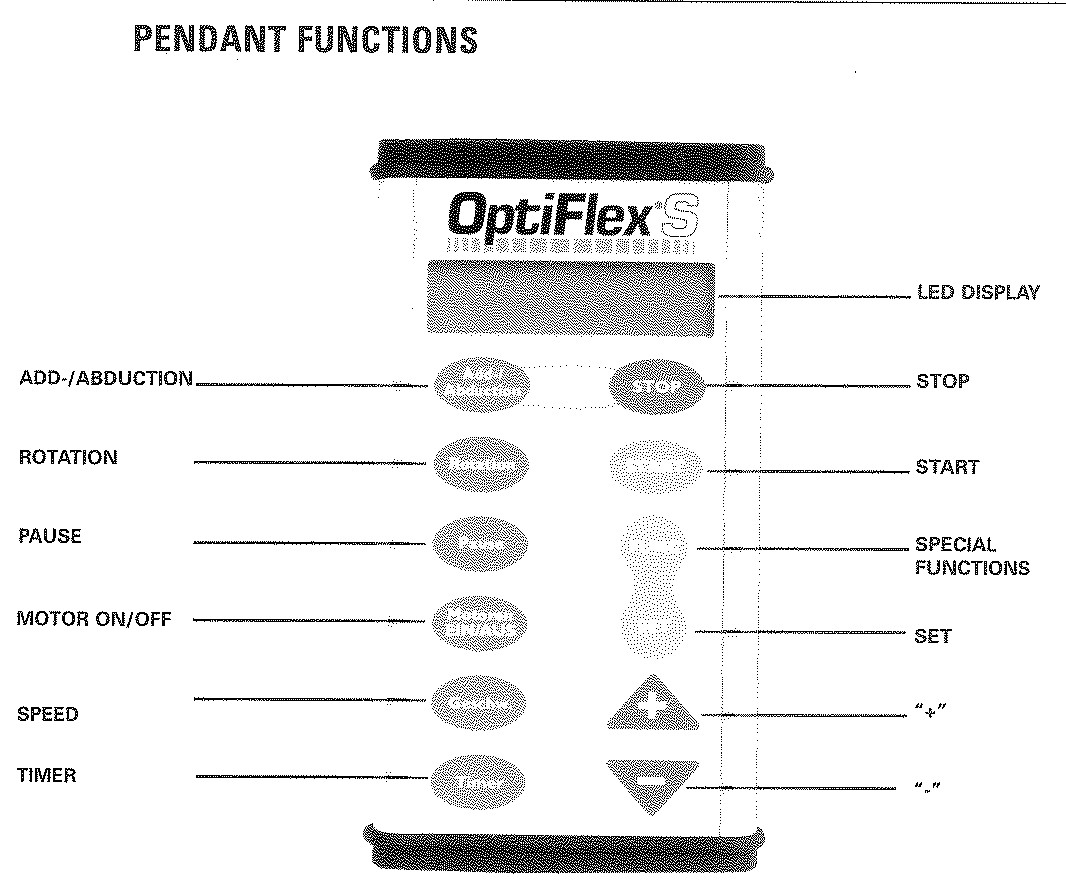Optiflex-S Quick-start Instructions
Insert the chip card into the hand controller.
Enter the “Settings Menu” by pressing the Add/Abduction and the STOP buttons simultaneously.
Adduction: Press the Add/Abduction button so the display reads “Adduction”
Press and hold the “+” or “-“ button to desired setting
Abduction: Press the Add/Abduction button so the display reads “Abduction”
Press and hold the “+” or “-“ button to desired setting
Internal Rotation: Press the Rotation button so the display reads: “I. Rotation”
Press and hold the “+” or “-“ button to desired setting
External Rotation: Press the Rotation button so the display reads “E. Rotation”
Press and hold the “+” or “-“ button to desired setting
Press the STOP button to save the settings and exit the “Settings Menu”
Press the START button to start treatment.