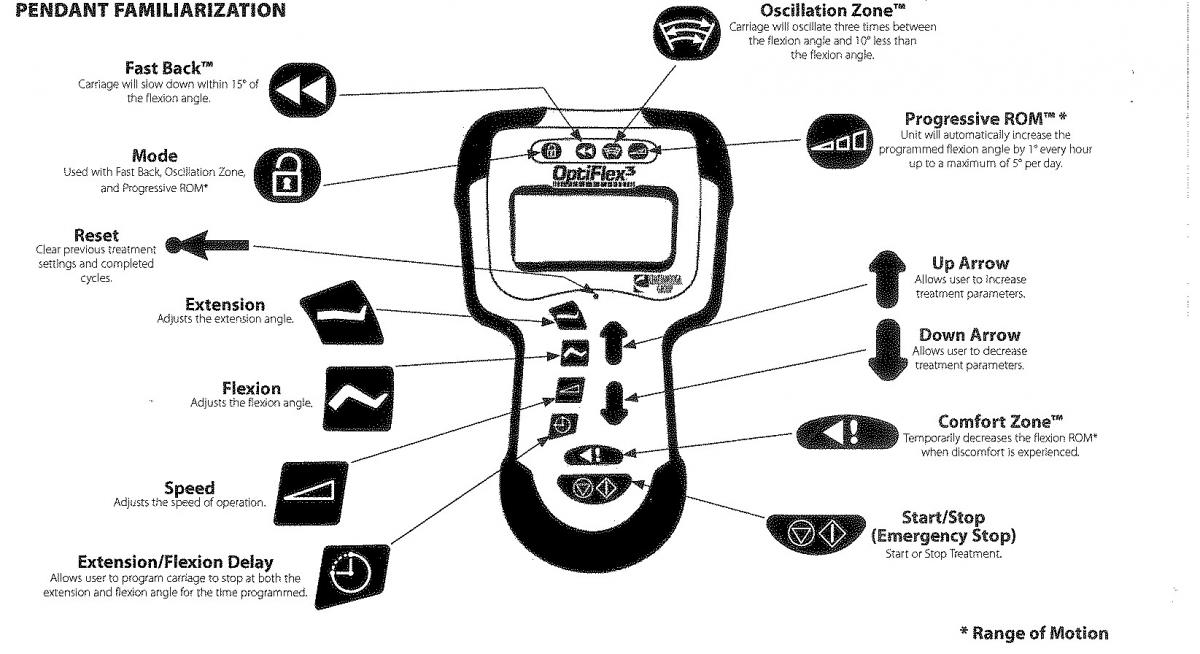OptiFlex3 Quick Start Menu
Extension: Press/Hold the EXTENSION button.
Press the “/\” or “\/“ button to desired setting
Flexion: Press/Hold the FLEXION button
Press the “/\” or “\/“ button to desired setting
Carriage Speed: Press/Hold the SPEED Button
Press the “/\” or “\/“ button to desired speed
Extension/Flexion Delay: Allows the user to program the carriage to stop at both the extension and
flexion angles for a programmed period of time
Comfort Zone: Pressing this button will temporarily decrease the Flexion Range of Motion (ROM)
Emergency Start / Stop: Pressing this button once will STOP the unit and pressing this button a second
time will REVERSE the direction of the carriage. This button acts as BOTH the START and STOP switch.
*** PRESS STOP, THEN START TO IMMEDIATELY REVERSE DIRECTION ***